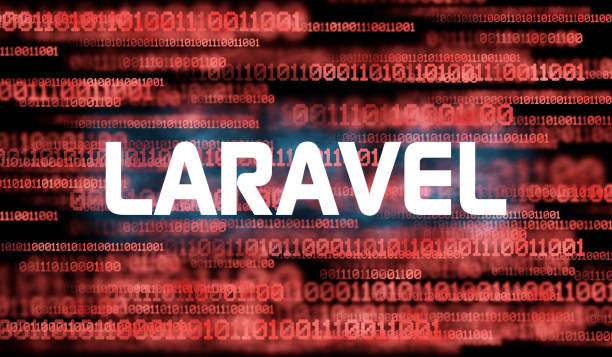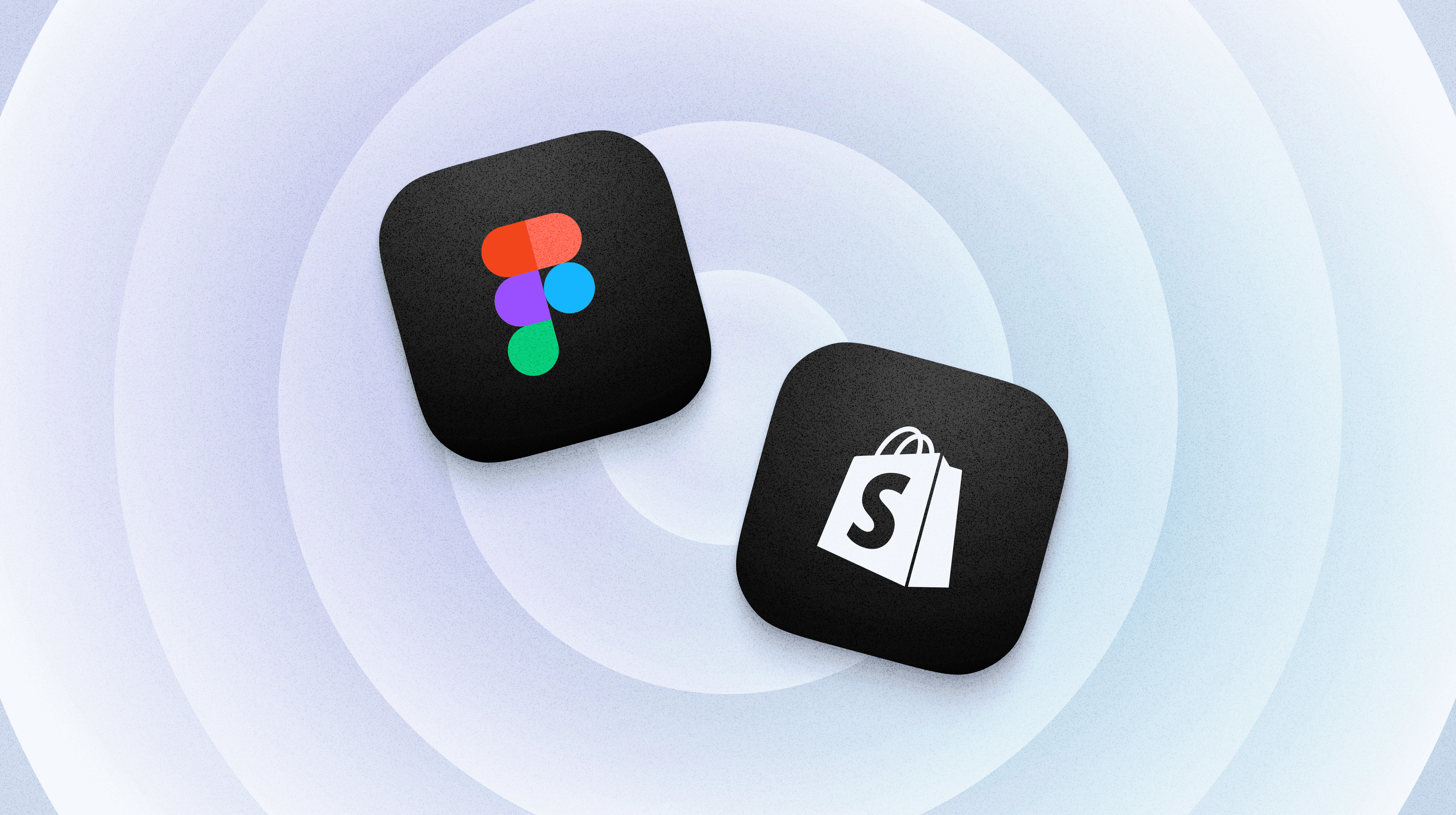Author: Evelyn
Transform Your Figma Designs into a Flawless Shopify Store in 2025
You’ve poured your heart into a stunning Figma design for your Shopify store, and now it’s time to make it…
Why Laravel is the Best Framework for SaaS Startups in 2025
Starting a SaaS in 2025? You need a framework that’s fast, flexible, and future-proof. Laravel rises above the rest, offering…
Figma to Shopify Conversion: Build a Stunning Store Fast
Transforming your Figma designs into a Shopify store doesn’t have to be complicated. Whether you’re a designer, developer, or business…
MVP Development: How to Validate Your SaaS Idea in 30 Days
Got a SaaS idea burning a hole in your brain? Don’t waste months—or money—building something nobody wants. With a Minimum…
How to Build a Scalable SaaS with Laravel: A Step-by-Step Guide
Creating a scalable Software as a Service (SaaS) application with Laravel is a winning move for developers aiming for efficiency…
Boost Your Shopify Store Speed: Essential Steps to Faster Load Times and Higher Conversions
Supercharge Your Shopify Store: A Guide to Blazing Speed In the wild world of online retail, every tick of the…
How to Turn Your Figma Designs into a Working Shopify Store in Simple Steps
Ever designed a gorgeous Figma mockup and wondered, “How do I make this a real Shopify store?” You’re not alone.…
WooCommerce vs Magento: Choosing the Right Platform for Your Business
Choosing between WooCommerce and Magento can feel overwhelming. Both platforms dominate the eCommerce space but cater to vastly different audiences. Let’s cut through the…
Figma to Shopify Simplified: Build Your eCommerce Store Step by Step
Got a Figma design you’re dying to turn into a Shopify store? You’re in the right spot. This isn’t some…
Best Tools for YouTube Shorts and Instagram Reels Creation
Tools to Shine Great short-form videos start with the right tools. YouTube Shorts and Instagram Reels offer built-in options—let’s explore.…