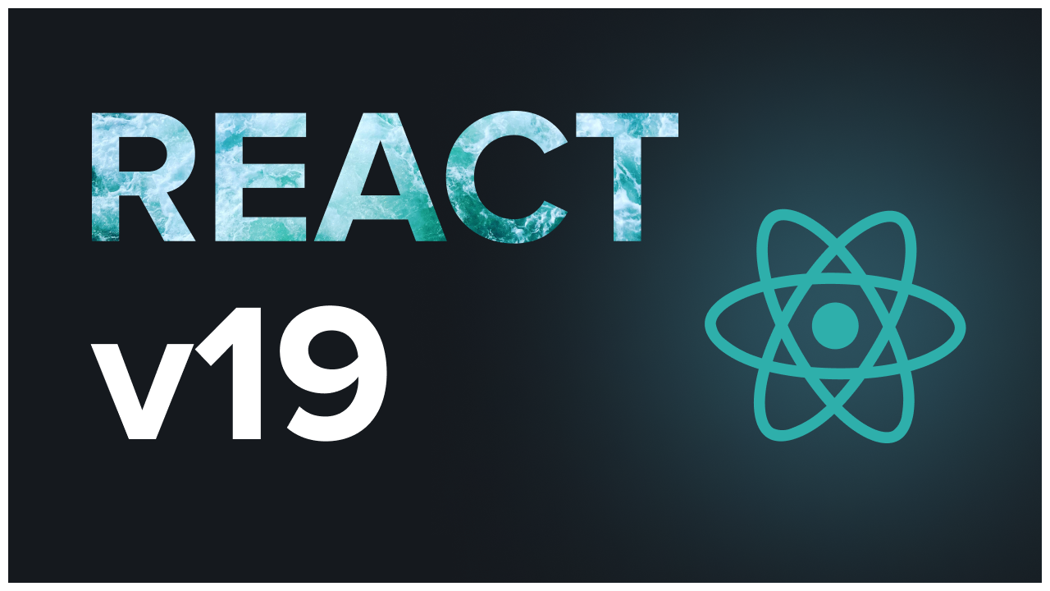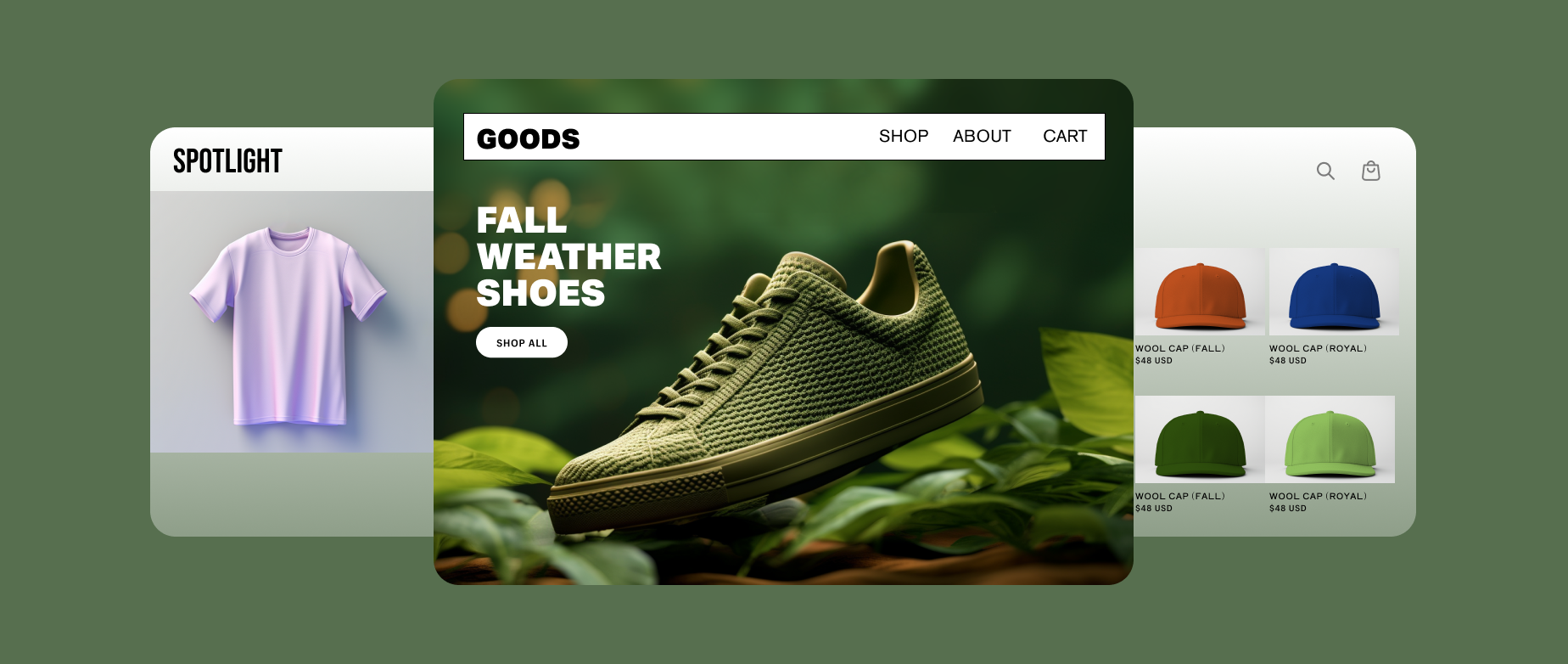Author: Evelyn
Shopify Theme Customization: How to Bring Your Figma Mockups to Life Easily
You’ve poured your heart into a Figma mockup, and now it’s time to see it thrive as a Shopify store.…
Why Your Ecommerce Store Needs a Shopify Expert in 2025: The Ultimate Guide
Introduction: The Ecommerce Landscape in 2025 In today’s hypercompetitive online marketplace, simply having a Shopify store isn’t enough. With over…
React’s Create-React-App Deprecation and the Vite vs. Next.js Debate: What Developers Need to Know
The End of an Era: Create-React-App’s Deprecation In early 2024, the React team finally marked create-react-app (CRA) as deprecated, ending its six-year…
How Developers Can Excel in a Modern Web Development Team
The Evolving Role of Developers in Web Agencies Gone are the days when developers could hide behind screens, coding in…
7 Steps Every Web Agency Should Follow for Consistently Successful Projects
In the competitive world of web development, process-driven agencies consistently outperform their peers. A survey by HubSpot revealed that 68% of…
The Critical Role of a Project Manager in a Web Development Agency
Why Project Managers Are the Backbone of Web Projects In the fast-paced world of web development, 44% of projects fail…
YouTube Shorts vs. Instagram Reels: Algorithms Explained
Decoding the Algorithms Short-form success hinges on algorithms, and YouTube Shorts and Instagram Reels play different games. Knowing the rules…
API Architecture Wars: How Top Tech Giants Choose Their Weapons (And Why You Should Care)
The Hidden Costs of Poor API Choices In 2023, a major fintech startup lost $4.2M in VC funding due to…
React 19: Key Updates, Performance Gains, and How It Surpasses React 18
React 19, launched in 2024, is a milestone release that addresses React 18’s limitations while introducing tools for faster, cleaner,…
The Ultimate Guide to Transforming Figma Designs into Shopify Themes Quickly
Got a Figma design you’re itching to see as a Shopify theme? You’re in the perfect spot. This isn’t about…