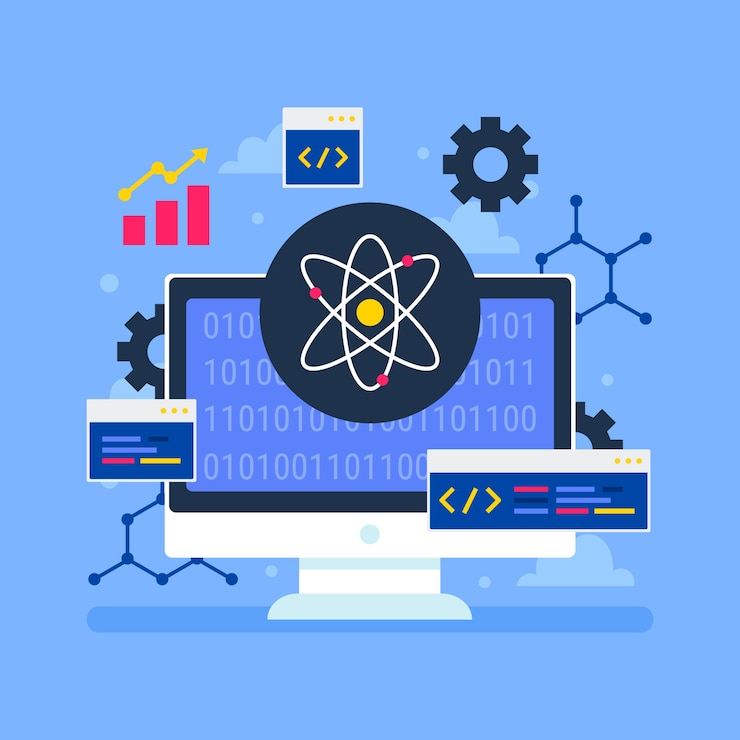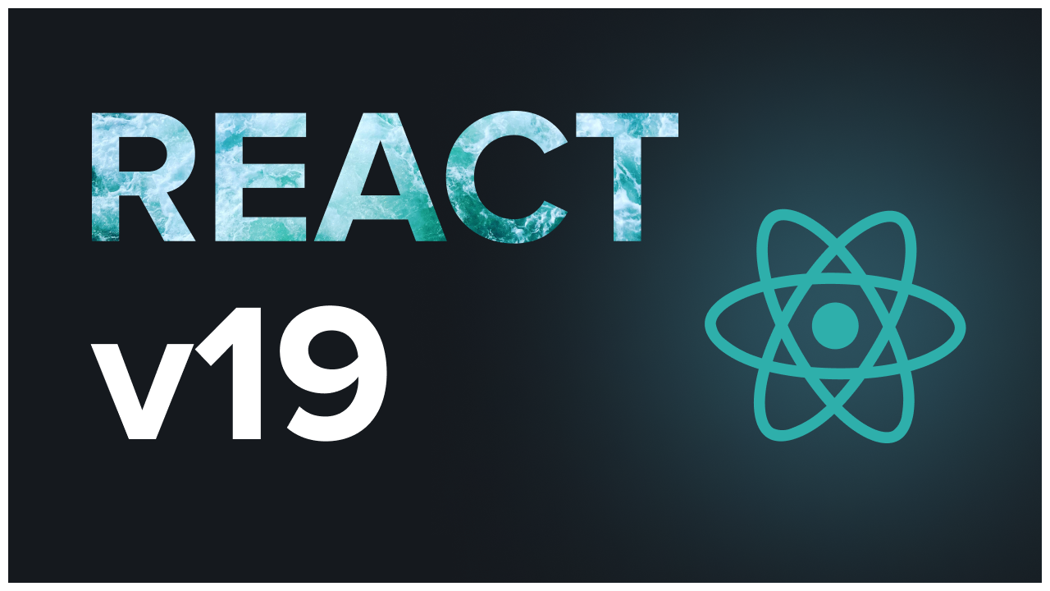Category: Uncategorized
MVP Development: How to Validate Your SaaS Idea in 30 Days
Got a SaaS idea burning a hole in your brain? Don’t waste months—or money—building something nobody wants. With a Minimum…
Why Your Ecommerce Store Needs a Shopify Expert in 2025: The Ultimate Guide
Introduction: The Ecommerce Landscape in 2025 In today’s hypercompetitive online marketplace, simply having a Shopify store isn’t enough. With over…
React’s Create-React-App Deprecation and the Vite vs. Next.js Debate: What Developers Need to Know
The End of an Era: Create-React-App’s Deprecation In early 2024, the React team finally marked create-react-app (CRA) as deprecated, ending its six-year…
React 19: Key Updates, Performance Gains, and How It Surpasses React 18
React 19, launched in 2024, is a milestone release that addresses React 18’s limitations while introducing tools for faster, cleaner,…